Introducing the designed for Kindle Scribe Digital Notebook template – the perfect companion for those who want to streamline their note-taking and maximize productivity.
🚀 Want more for less? Unlock your full potential with our Productivity Bundle – a collection of 5 best-selling templates (including this one). Grab it now at a massive discount: tablettemplates.com/product/scribe-productivity-bundle-discount
Designed with the same minimalist approach as our other products, this Scribe digital notebook is easy to use, intuitive, and highly optimized to help you focus on what really matters.
With 756 pages and an index for easy organization and retrieval of notes, you’ll never have to worry about running out of space or losing important information again. Plus, with 4 extra note pages available for every entry, you’ll have plenty of room to jot down all your thoughts, ideas and reminders.
Whether you’re a student, a professional, or just someone who wants to keep their life organized and their mind focused, this template is the perfect tool to help you achieve your goals.
So why wait? Start taking notes like a pro today with our designed for Kindle Scribe Notebook template.
❗Compatible with both new & older Kindle Scribe tablet.
1. 📝 CONTENTS
This designed for Kindle Scribe notebook has a total of 756 fully hyperlinked pages, containing:
✔️ Index (5 pages)
✔️ Entry Notes (150 pages)
✔️ Extra Entry Note Pages (600 pages)
✔️ Cover (1 page)
2. 💎 DESIGN
The document was meticulously designed with a focus on simplicity and ease of use, ensuring a smooth and effortless Kindle Scribe note taking experience for even the most novice users.
It has an optimized size of only 1.2MB and a fast loading speed.
3. 🖌️ CUSTOMIZATIONS
The following variants are all available without any extra cost:
✔️ Right-Handed / Left-Handed
Other customizations can be made for specific needs. Please contact in advance to check if additional costs are required.
4. ✋ TEMPLATE LIMITATIONS
All custom and hyperlinked templates, such as ours, are PDF documents. While they offer unmatched functionality & design, certain Kindle Scribe features are not available in PDF format yet.
Kindle Scribe hasn’t introduced the following features to PDF documents yet:
- handwriting conversion to text
- ability to add, move pages or change background, as with the default Kindle Scribe notebooks
PDF templates work as standalone files, separate from the native, inbuilt Kindle Scribe notebook templates. There is no cross-functionality between the inbuilt templates and our PDF templates. Therefore, your PDF templates won’t appear in your Notebooks tab, but in your Library.
Please keep these limitations in mind before purchasing any of our templates.
5. ⚖️ LICENCE
All our designed for Kindle Scribe templates are for personal use only. Please do not distribute, modify or resell. All copyrights and intellectual properties belong to TabletTemplates.
Kindle Scribe, its associated trademarks, logos and copyrights are the property of Amazon. This shop is neither endorsed nor sponsored by Amazon, and the developer of these templates is not affiliated with Amazon.

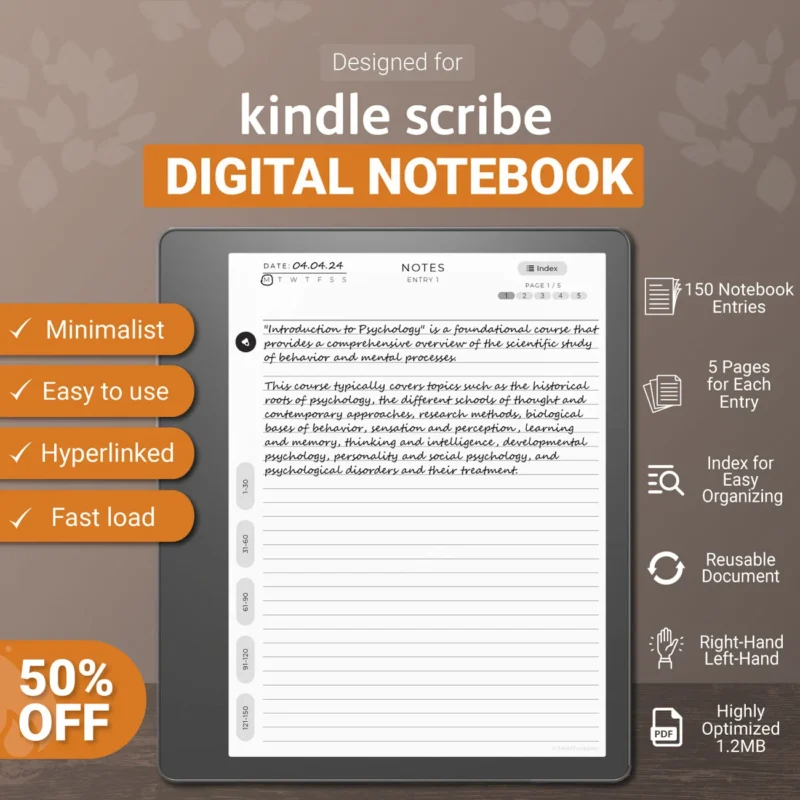
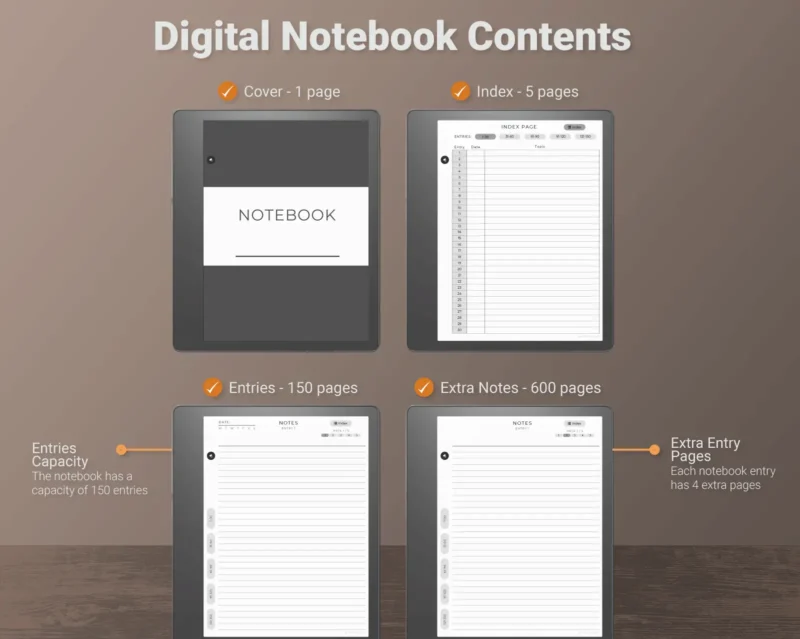
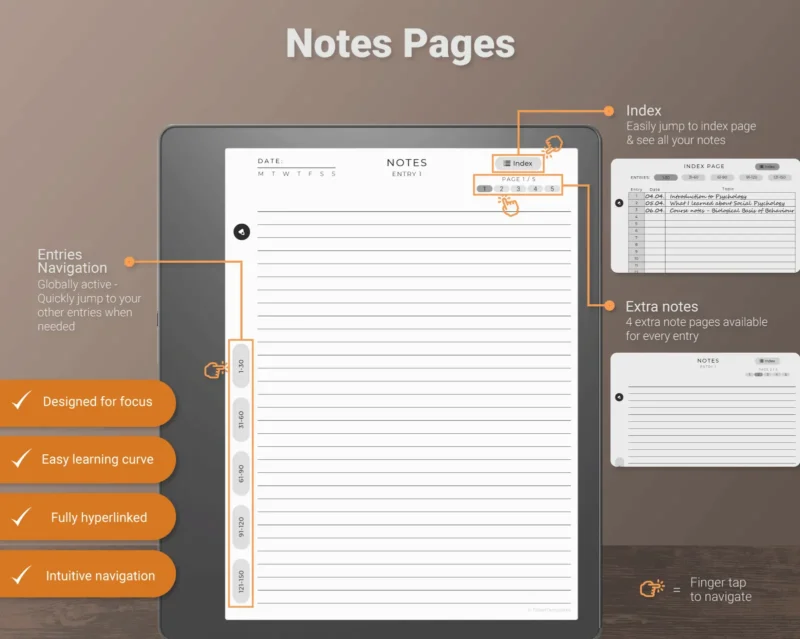
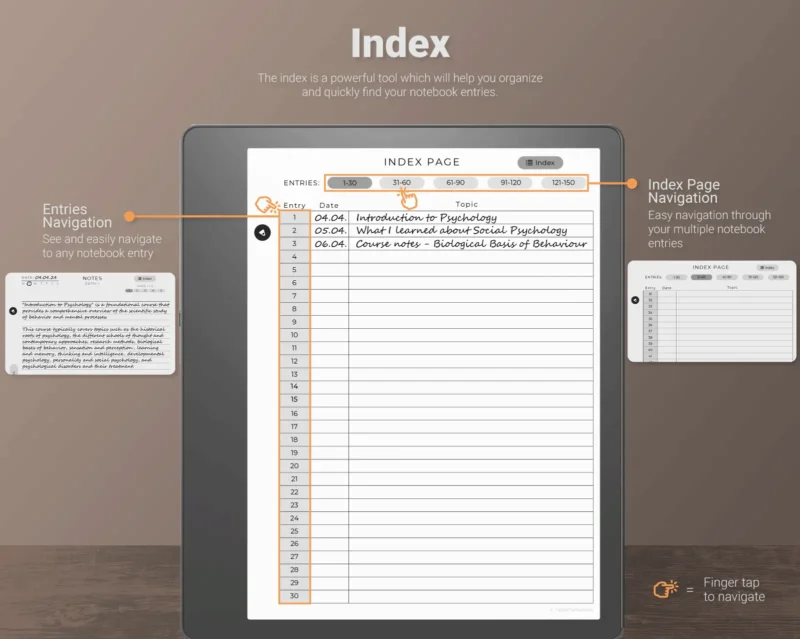
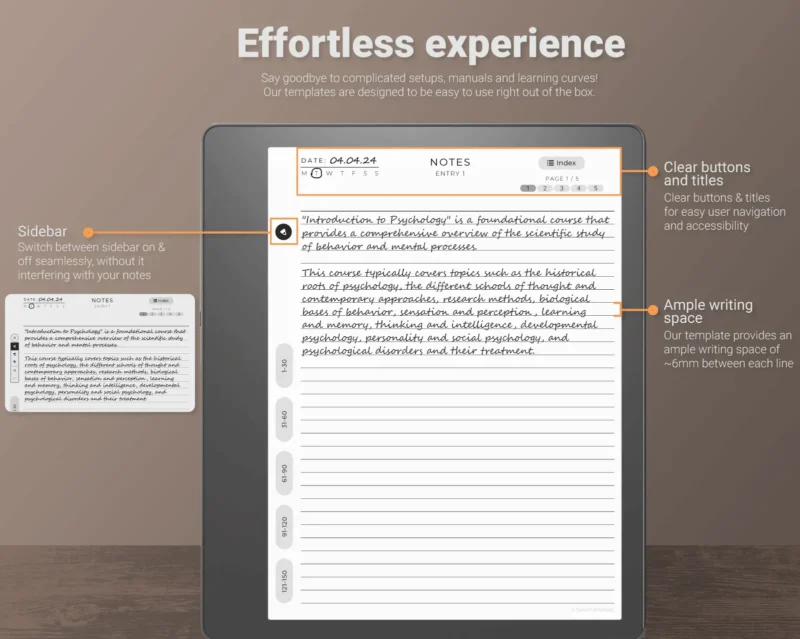

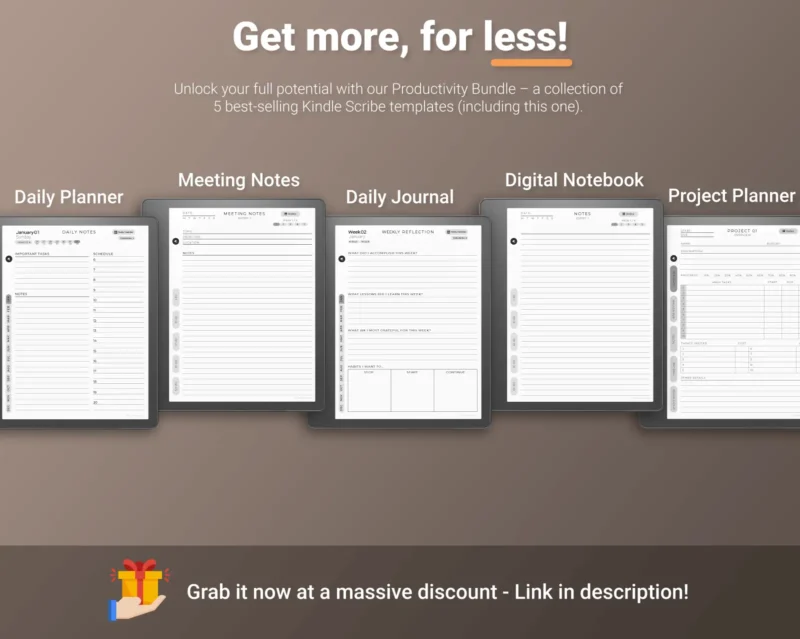
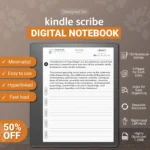






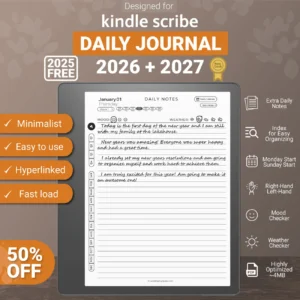
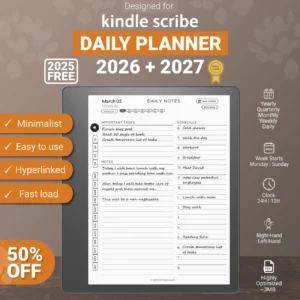
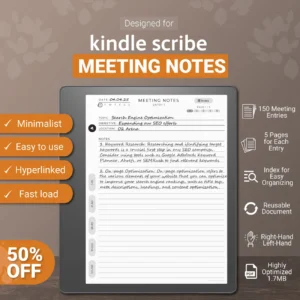
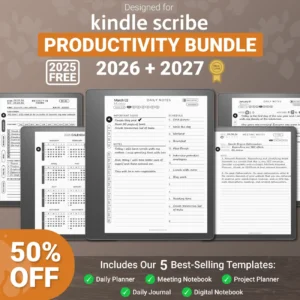
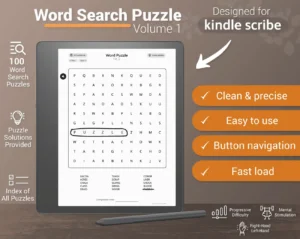
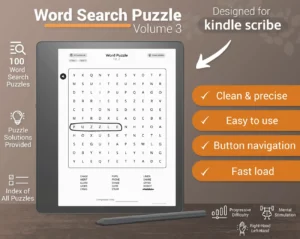
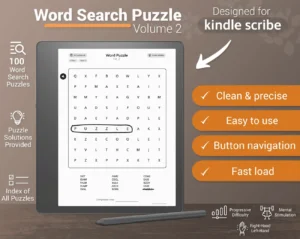
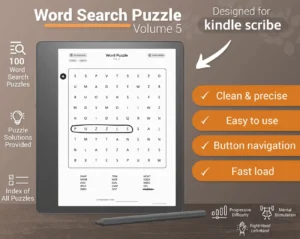
John –
Easy to use and friendly customer service!
Gerardo –
Very useful notebook just what i needed
Indhira –
Great resource, very useful, thank you!
Jess –
This is a good notebook!
Oskar –
Alles super und gute Qualität
Timur Eldeniz –
Works great and very easy to organise everything
G –
Great notebook that really enhances the scribe
Deeana –
This digital notebook was exactly what I’ve been looking for and I love how easy it is to jump between pages and sections!
Tiziana –
proprio quanto mi aspettavo. Uso il notes come bullet journal e sono molto soddisfatta
Cheryl –
I was looking for exactly this: an undated daily notebook with three or more pages per day, a left-handed option, and a well-designed index. I’ll be able to easily find my work later, and if I miss a day, no pages will be skipped. I’m super excited to use this for writing on my Scribe. Thank you!
John –
Very good product and allows you to index and easily access notes on Kindle scribe. Just a shame you can not put the PDF in the notes section of the kindle scribe.
Trevor –
Using it as main notebook now. This template system has brought renewed inspiration for the Scribe. I would highly recommend, especially if you do a lot of writing.
Karen –
Great layout – wish that we could change the name.
Dean –
Great quality. Very happy with it
Carly2 –
Really loving this! The index is a great thing to have to help me remember / organize my notes.